Ooops... Error 404
Sorry, but the page you are looking for doesn't exist.
You can go to the HOMEPAGE
OUR LATEST POSTS
How to see who likes who on Instagram?
Instagram's multifunctionality forces users to use it for a variety of purposes. Some users are active on their profiles, promoting and becoming famous. While...
10 Best Airtable Alternatives You Should Try (2022)
Airtable is one of the most popular project management and cloud collaboration platforms, but its high pricing is forcing users to look for cheaper...
10 Best VPN for Google Chrome That Protects Your Online Privacy
Google Chrome’s security feature is not sufficient to protect your privacy. Moreover, it cannot unlock any blocked contents. So at least you need to...
Free Proxy List 2020 [Proxy Server List To Hide Your IP...
With the internet becoming a hotbed for tracking activities and an ever-growing race to collect data, it has become essential to find a means...
iPad Case: Becoming a Fashion View of the Modern World
For Smartphones, cases are the most preferred one. Of course, approximately 85% of users use high-quality cover cases for complete protection. They use some...
10 Best Online Logo Makers
A logo is always crucial to represent your business or identity. When you introduce your personal blog, online business, or website, your logo is...



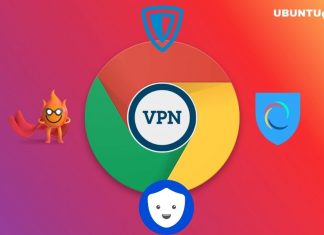
![Free Proxy List 2020 [Proxy Server List To Hide Your IP Address]](https://blog.thcb.in/wp-content/uploads/2022/08/Free-Proxy-List-2020-Proxy-Server-List-To-Hide-Your-324x235.png)


